
This project invites students to animate the cornucopia character spilling fruits and vegetables. When students click on the fruits or veggies, they disappear with a fun sound effect, and they can create a counter variable to track how many items have been eaten. Messages can be sent between the cornucopia and the food items to enhance interaction, encouraging students to think about communication between sprites.


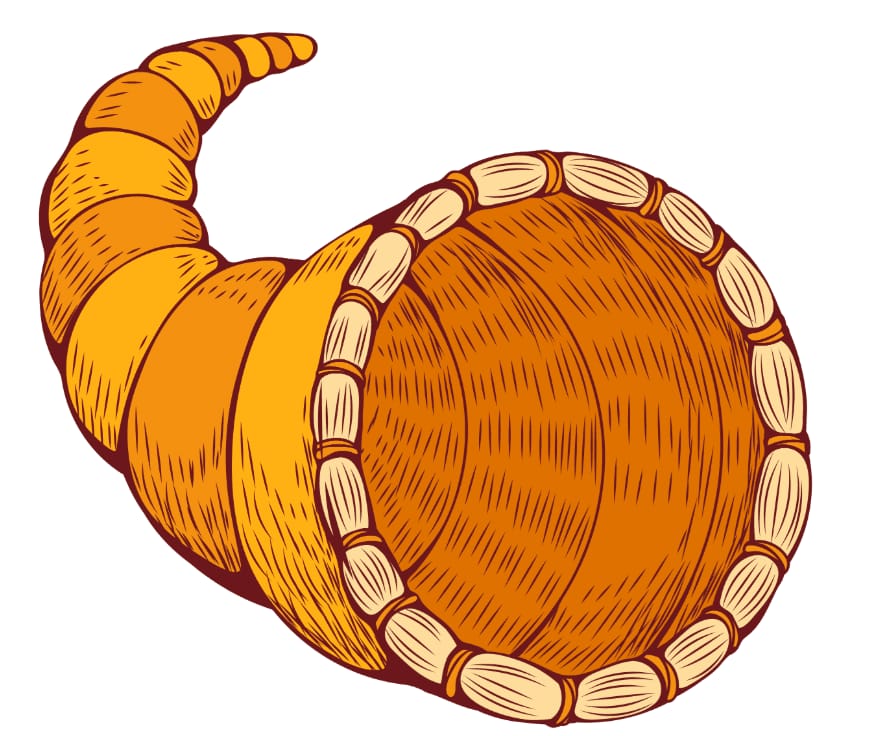

These are the high level steps to create this project. Try to create the project on your own first as much as possible, before checking the detailed solution samples below.
This section provides detailed, step-by-step instructions on how to build the project. There are many ways to create a project, so feel free to explore different approaches. Please note that these instructions are Al-generated, so errors may occur and the coding blocks may not map to Scratch exactly. But it should serve as very valuable references. Stay attentive as you follow along, and enjoy!
Start by designing or choosing a sprite for the cornucopia. You can draw it yourself or select one from the Scratch library. Then, add various fruits and vegetables as separate sprites. These will be the items that spill out from the cornucopia.
Use the 'when green flag clicked' block to start the animation. Use the 'glide' or 'move' blocks to animate the cornucopia tipping over. Then, use the 'create clone of' block to make the fruits and vegetables appear as if they are spilling out.
For each fruit and vegetable sprite, use the 'when this sprite clicked' block. Add a sound effect using the 'play sound' block, and then use the 'hide' block to make the sprite disappear. This simulates the item being eaten.
Create a variable named 'Items Eaten'. Initialize it to 0 when the green flag is clicked. Each time a fruit or vegetable is clicked and disappears, increase the 'Items Eaten' variable by 1.
Broadcast a message from the cornucopia when it starts spilling. Each fruit and vegetable sprite should have a 'when I receive' block to start their individual animations or actions when they receive this message.
It is common to have bugs in the code. Here are some of issues you might run into.
Enroll your child in award-winning online Scratch coding classes led live by experts and designed by professionals from Google, Stanford, and MIT.
The challenge continues: Enjoy even more Scratch tutorials dreamed up by other students or use your imagination to make your own!
Explore your child's grade level to find computer science classes and learning pathways that set your student up for success.